Pre-Production
During pre-production I had to make a script so that I knew the shots and locations that I was going to do, it was easier this way as when it came to filming I knew what shots I could do on what days and what shots I had to do on the other days. This was also easier as I had to think about the angles and shot types that I was going to do beforehand so when it came to filming I did not have to think there and then about the types of shots. Planning this video alone has made me more independent as in shots 75-82 I had to film these scenes alone.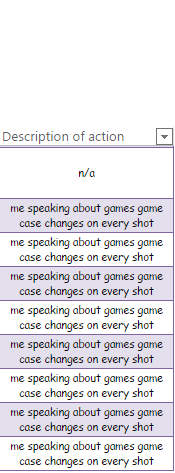
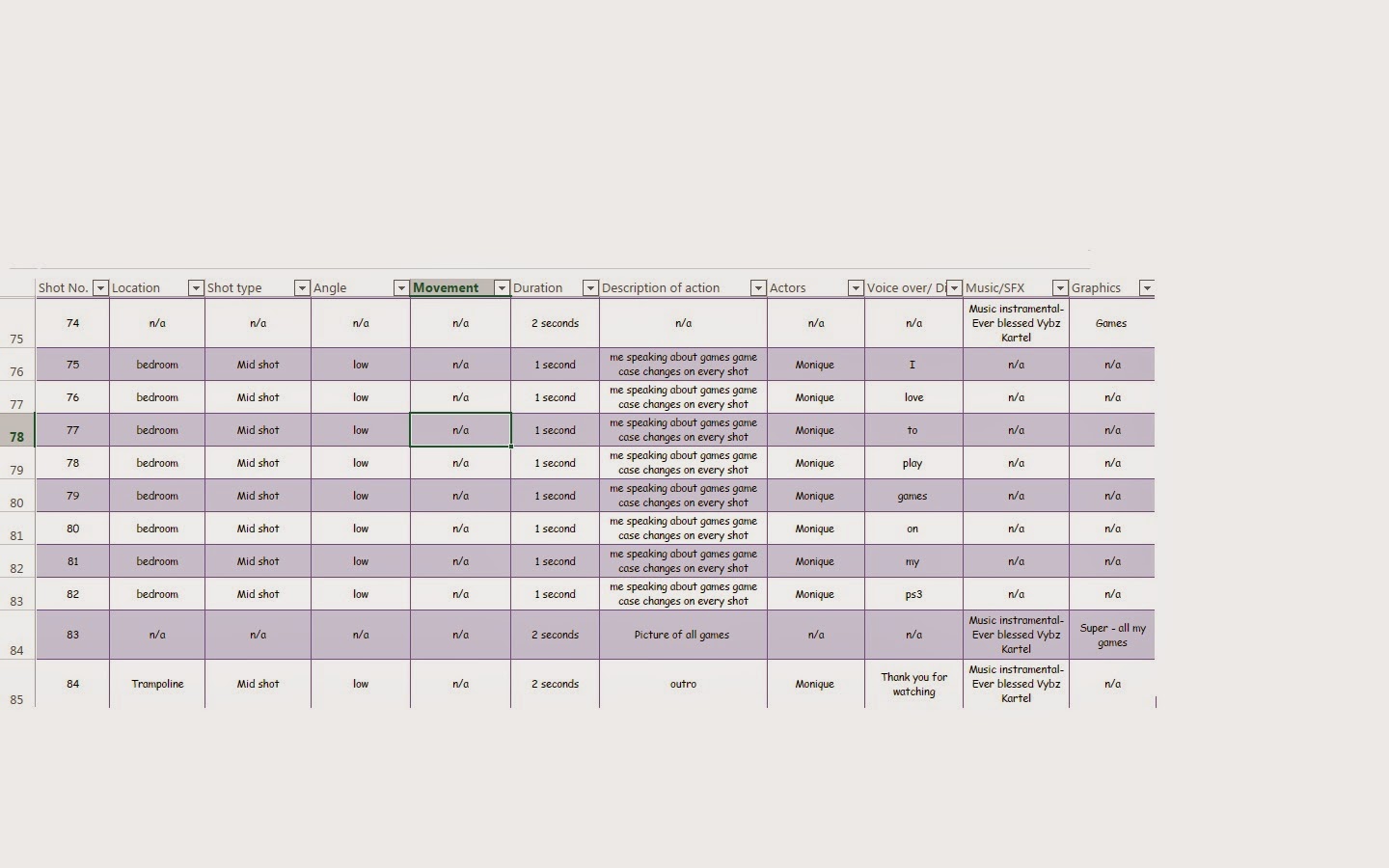 Another skill that has been improved on is creativity as the shots that I thought of was quite creative and also the location of the shots were creative and shows that I was thinking outside the box, for example having jump cuts whilst I was in the tree, and myself doing a round off, front hand spring and back handspring backwards, or example on shot 18 I decided to be on the miami heats basketball court as i enjoy basketball a lot and thought that it would be different and unique to add this in.
Another skill that has been improved on is creativity as the shots that I thought of was quite creative and also the location of the shots were creative and shows that I was thinking outside the box, for example having jump cuts whilst I was in the tree, and myself doing a round off, front hand spring and back handspring backwards, or example on shot 18 I decided to be on the miami heats basketball court as i enjoy basketball a lot and thought that it would be different and unique to add this in.Production
During production the skills that I have learnt/ improved are, my camera techniques as I tried out new things like high and low angles more often than I did previously, which then means that I will then become better at using these angles and use them in any other projects that I have to do in media for example in shot 84 I decided to use a low angle instead of a straight.
Another skill that I have learnt is using a jump cut, to do this I had to record me saying a word and then when I edit it, it will end up as me saying a sentence but with cuts after each word witch adds an affect to the video as it shows that I am using different skills to make my video unique.


Jump Cuts
Post-Production
During post-production the skills that i have learnt/ improved on are using Live type which is very good for graphics as you can make the words move around and change the font and size of the text. This is also good because if you have a picture or a video and you want to put a graphic on top, there is an object button were you then put a small box and write what you want in there and save it, and when it comes to putting the graphic on to Final cut express only the box and name will come up on the picture.
 |
| Here is an example of me using livetype |
The skills I have learnt
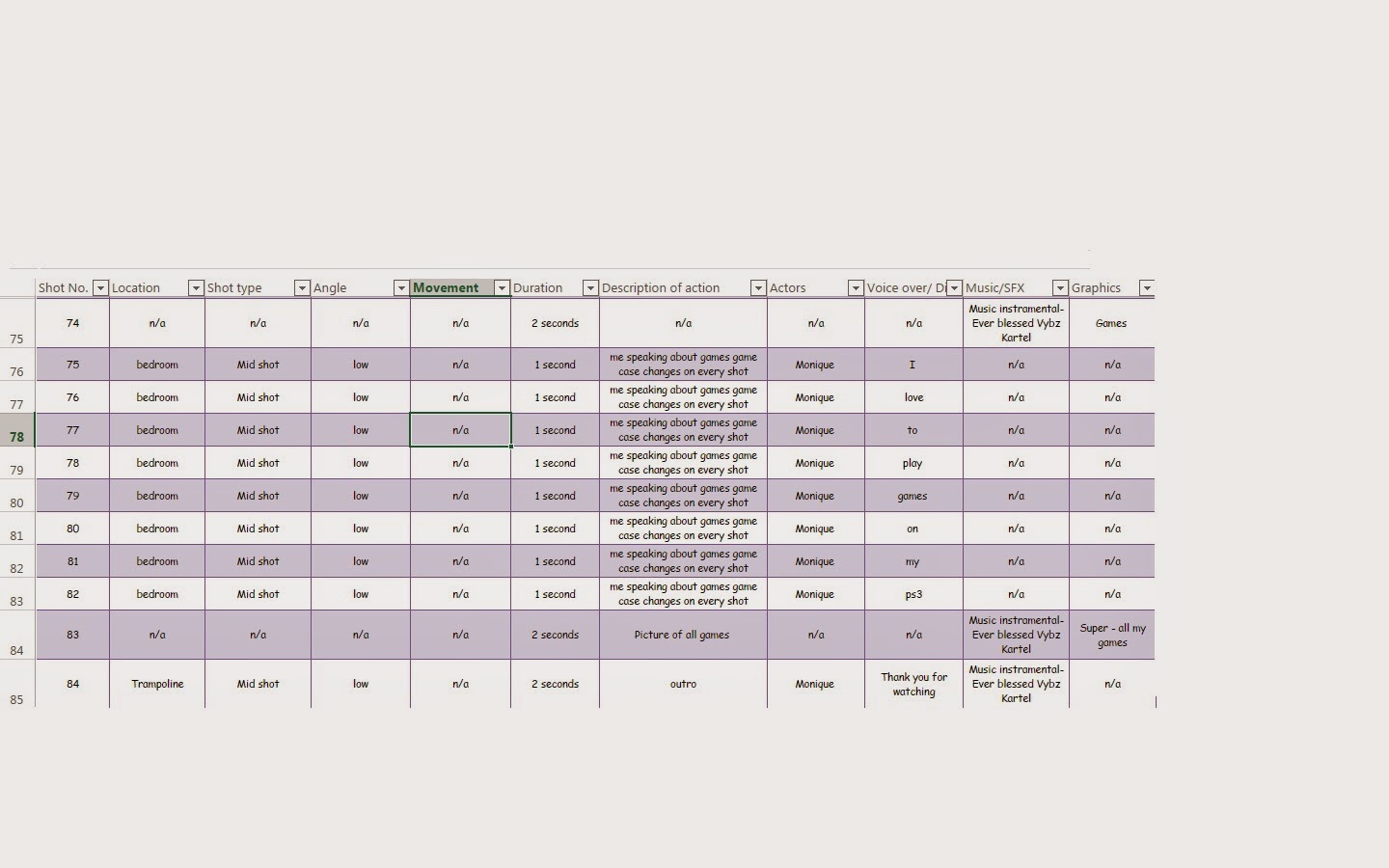 The skills that I have learnt/ improved on that will help me with my music video production, is having to create scripts to help us know what shots we are doing and where they will be located and also what type of shot that it will be for example close up or long shot etc.
The skills that I have learnt/ improved on that will help me with my music video production, is having to create scripts to help us know what shots we are doing and where they will be located and also what type of shot that it will be for example close up or long shot etc.
Another thing that will help with the music video is Final cut express as we will be editing on this program and as we have used it before it will give us and advantage as we will know what to do and how to use the program.



No comments:
Post a Comment